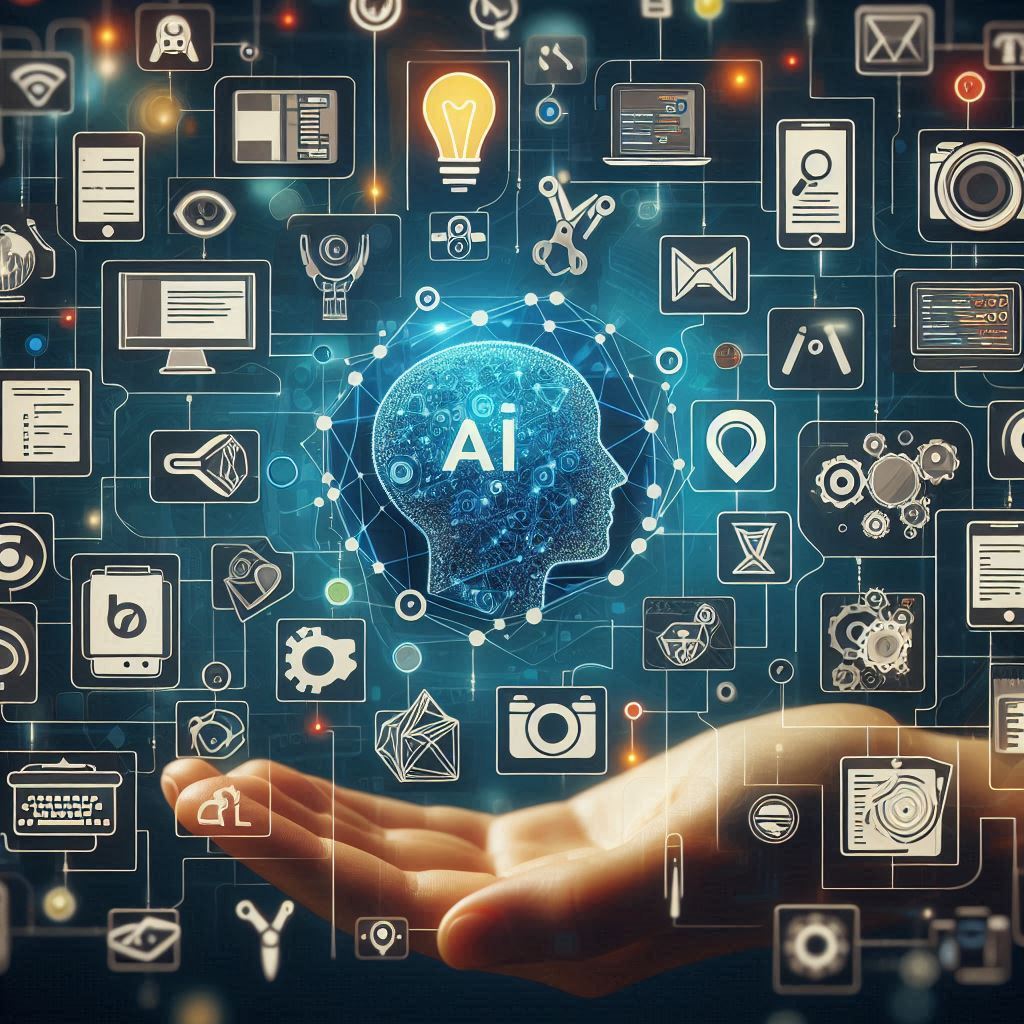In today’s fast-paced world, staying productive is more important than ever. With the ever-expanding ecosystem of apps available on the Apple App Store, it can be challenging to know which ones will truly enhance your productivity. Whether you’re using an iPhone, iPad, Mac, or even an Apple Watch, these top 10 apps are designed to help you get the most out of your day in 2024.

1. Notes
Compatibility: Mac, iPad, iPhone, Apple Vision Pro
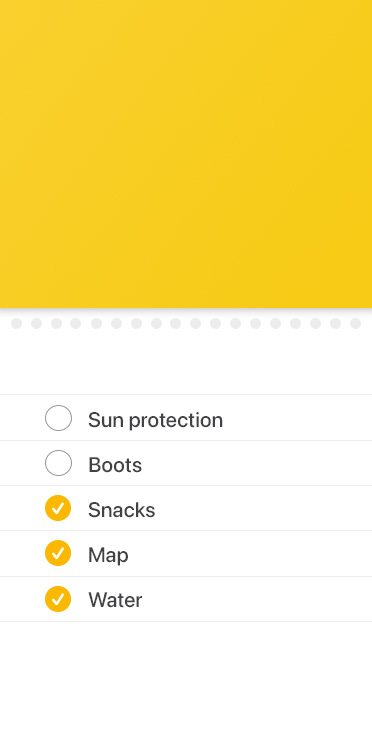
The Notes app is more than just a simple note-taking tool. It allows you to jot down ideas, create checklists, add images, and even scan documents on the go. With seamless synchronization across your Apple devices via iCloud, you can start a note on your iPhone and finish it on your Mac. The addition of tags and smart folders makes it easier than ever to keep your thoughts organized.
2. Reminders
Compatibility: Mac, iPad, iPhone, Watch, Apple Vision Pro
Never miss a deadline again with the Reminders app. This powerful tool lets you set up to-do lists, project tasks, and even location-based reminders that notify you when you arrive at or leave a specific place. Integration with Siri allows for hands-free task creation, making it an essential app for managing your day-to-day activities.
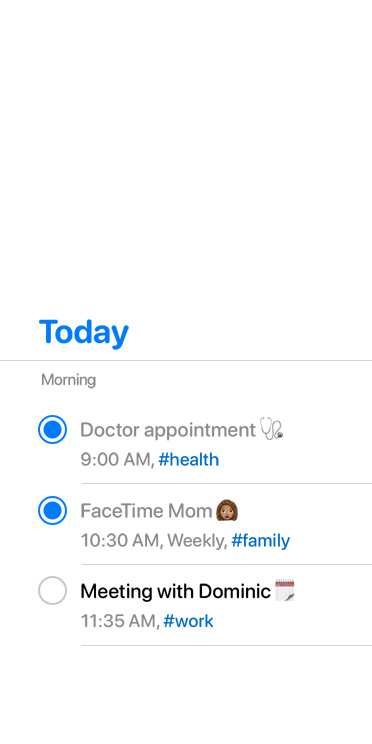
3. Calendar
Compatibility: Mac, iPad, iPhone, Watch, Apple Vision Pro
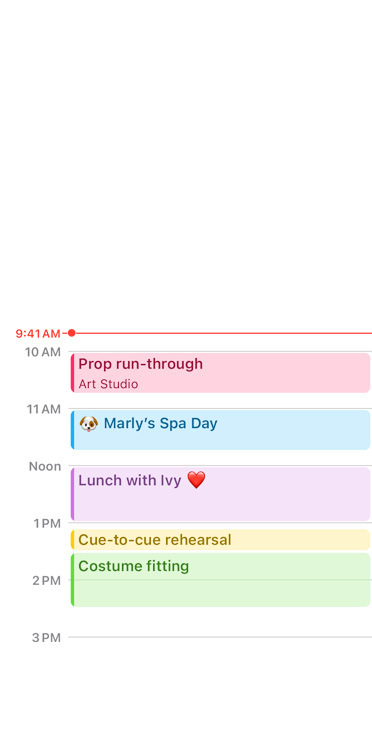
The Calendar app is a must-have for scheduling your day. It allows you to consolidate multiple calendars in one place, making it easy to manage work, personal, and family events. The app’s sharing feature also enables collaboration, allowing you to send invitations and coordinate with others.
4. Mail
Compatibility: Mac, iPad, iPhone, Watch, Apple Vision Pro
Mail on Apple devices is a powerful email client that supports iCloud, Gmail, Exchange, Yahoo, Outlook, and other providers. The app’s user-friendly interface and productivity features, such as VIP inbox and rich text editing, help you manage your emails efficiently. Whether you’re on your Mac or iPhone, you can stay on top of your inbox with ease.
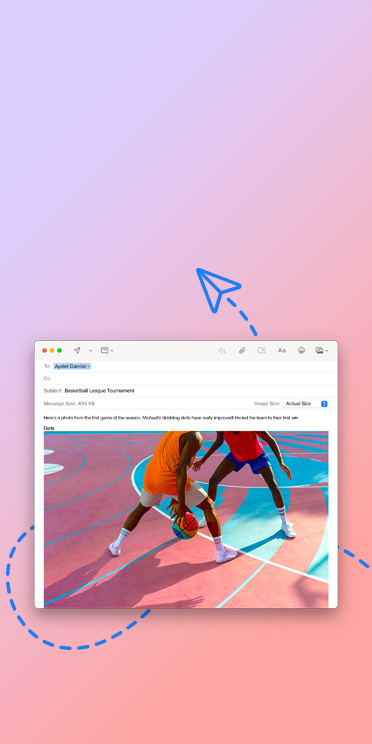
5. Files
Compatibility: iPad, iPhone, Apple Vision Pro

Managing your documents has never been easier with the Files app. It acts as a central hub for all your files, whether stored locally on your device, in iCloud, or with other cloud providers like Google Drive or Dropbox. The app’s tagging and organization features ensure that your documents are always just a tap away.
6. Freeform
Compatibility: Mac, iPad, iPhone, Apple Vision Pro
Freeform is the ultimate brainstorming tool, offering a flexible canvas where you can sketch ideas, create mood boards, and collaborate with others in real time. Its integration with other Apple apps like Notes and Files makes it an essential tool for creative professionals and project planners.
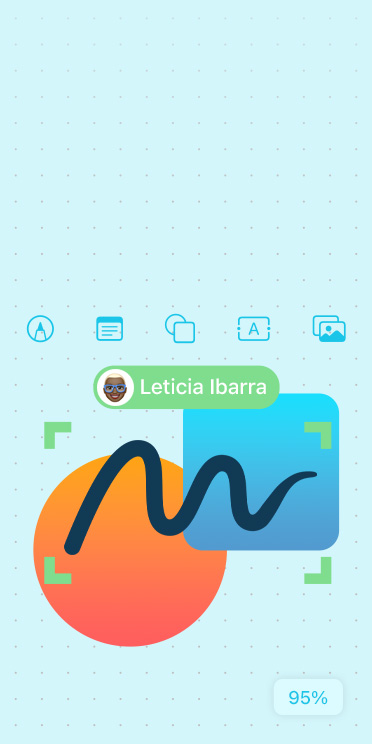
7. Pages
Compatibility: Mac, iPad, iPhone, Apple Vision Pro

Pages is Apple’s answer to word processing, offering a robust set of tools to create stunning documents. With real-time collaboration, customizable templates, and powerful design features, Pages allows you to work efficiently whether you’re writing a report or crafting a presentation.
8. Numbers
Compatibility: Mac, iPad, iPhone, Apple Vision Pro
For those who work with data, Numbers provides a sophisticated yet user-friendly platform to create spreadsheets. With its ability to create forms on the go, collaborate with others, and visualize data with beautiful charts, Numbers is a must-have for anyone involved in data management or financial planning.

9. Keynote
Compatibility: Mac, iPad, iPhone, Watch, Apple Vision Pro

Create captivating presentations with Keynote, Apple’s powerful presentation software. Its intuitive interface and stunning effects make it easy to create professional-quality slideshows. Whether you’re preparing for a business meeting or a school project, Keynote offers the tools you need to impress your audience.
10. Shortcuts
Compatibility: Mac, iPad, iPhone, Watch
Automate everyday tasks and save time with Shortcuts. This app allows you to create custom workflows that can be triggered with a tap or voice command. From setting reminders to sending messages, Shortcuts can streamline your daily routines, making your life a little easier.
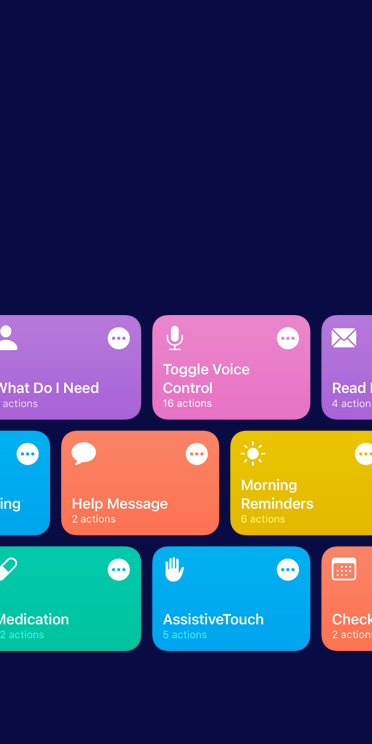
These Apple App Store productivity apps are designed to integrate seamlessly with your Apple devices, making your workflow smoother and more efficient. Whether you’re managing emails, organizing files, or creating professional documents, these apps will help you stay on top of your game in 2024. Download them today from the Apple App Store and take the first step towards a more productive you.